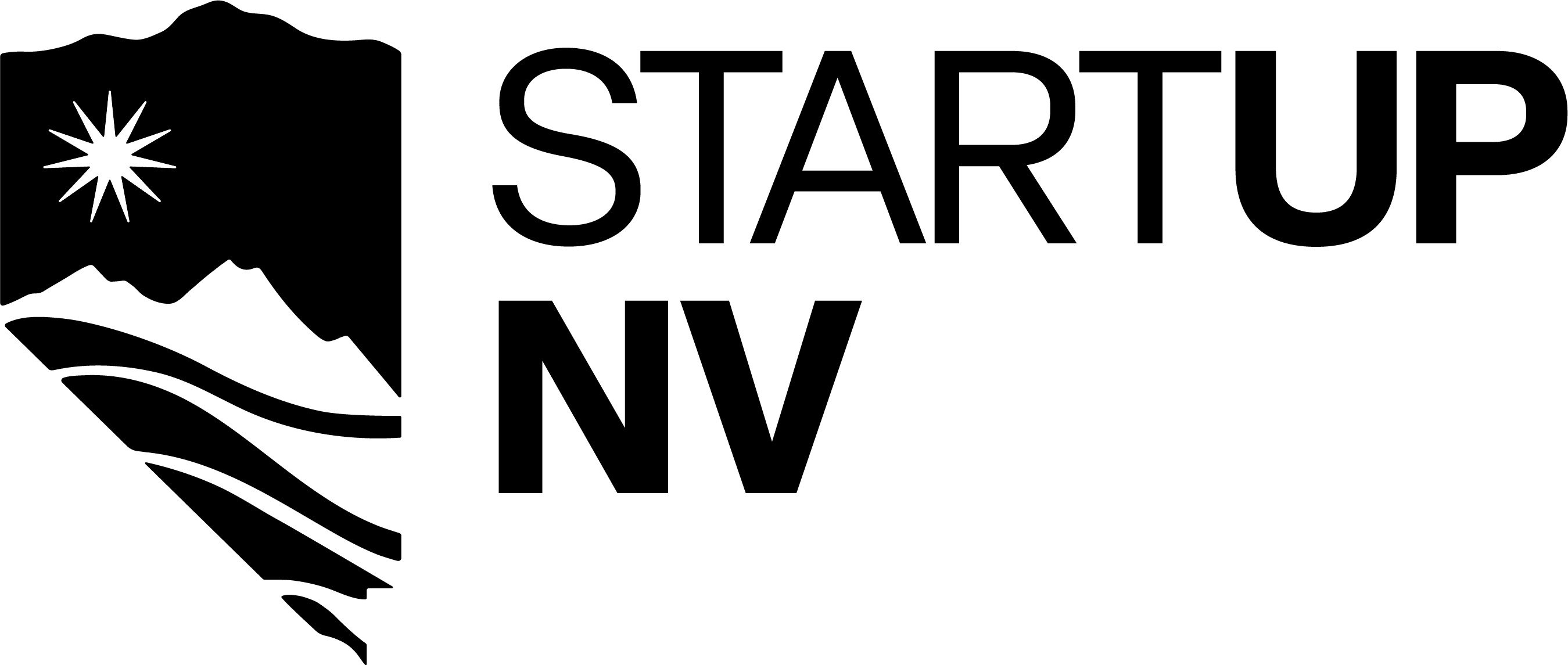AWS Activate provides startups with a host of benefits, including AWS credits, AWS support plan credits, and architecture guidance to help grow your business. Activate benefits are designed to give you the right mix of tools, resources, and expert support so you can succeed with AWS while optimizing performance, managing risk, and keeping costs under control.
Startups affiliated with StartupNV are eligible for the following AWS Activate Portfolio benefits:
Cloud Credits
Experiment, build, and grow with up to $5,000 in free AWS Cloud credits valid for 2 years.
Business Support
Receive 1 year of AWS Business Support (up to $1,500) for 24/7 access to technical support and architectural guidance from AWS Cloud support engineers as you build and test.
Technical Training
Get hands-on practice with 80 free credits for self-paced labs. The labs provide real cloud environments to help you learn and build AWS Cloud skills.
Exclusive Content & Offers
Take advantage of discounts, free products, recommended content, and a library of AWS services and tools through a personalized AWS Activate console.
To apply, use the link and case-sensitive Organization ID (OrgID) code below. This OrgID is a unique identifier that affiliates you with StartupNV and should not be shared.
Organization ID (case-sensitive): 1IEZV
Before You Submit an Application
- Ensure you meet the eligibility criteria under “Activate Portfolio Requirements.”
- Make sure you have a company website that’s live or public startup profile (note: staging websites won’t be accepted).
- Make sure you have a company website that’s live or public startup profile (note: staging websites won’t be accepted).
- When you click the application link, you will be prompted to sign into your AWS account. Make sure to log in to the AWS Account where you would like to receive credits, as you won’t be able to transfer credits to another account in the future. If you do not have an AWS account yet, you can open one for free here.
- The email address on your application must match the one used to set up the AWS account where you want to receive credits. We recommend changing the email address associated with your AWS Account to a company email if you originally used a personal email for set up.